4장. Endpoint¶
이 장에서는 M2의 동작 단위인 엔드포인트(Endpoint)에 대해 설명한다. 엔드포인트는 멀티구성이 가능하다. 다음과 같이 MVC(Model-View-Control) 구조로 동작한다.
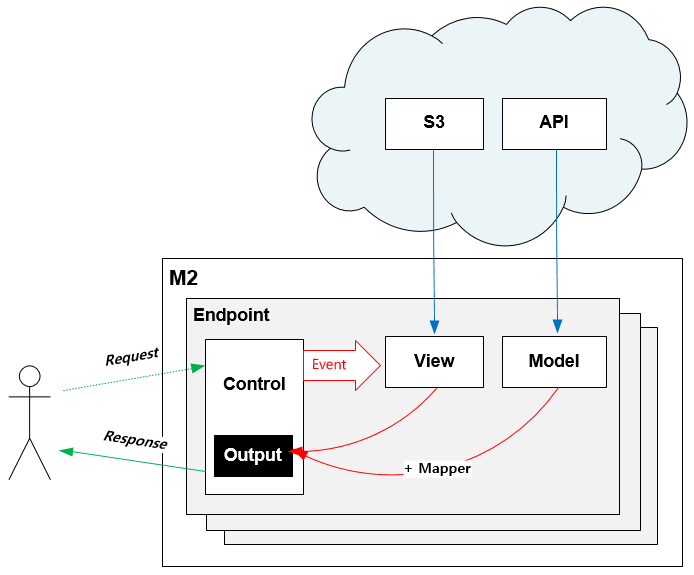
가상호스트 설정¶
M2는 STON 가상호스트 의 원본서버로 동작한다. 다음과 같이 가상호스트를 생성한다.
# vhosts.xml
<Vhosts>
<Vhost Name="www.example.com">
<!-- [M2] Loopback:8585포트 사용 -->
<Origin>
<Address>127.0.0.1:8585</Address>
</Origin>
<Options>
<BypassPostRequest Sticky="OFF">ON</BypassPostRequest>
<BypassGetRequest Sticky="OFF">ON</BypassGetRequest>
<BypassPutRequest Sticky="OFF">ON</BypassPutRequest>
</Options>
<!-- [M2] 배제금지 -->
<OriginOptions>
<Exclusion>0</Exclusion>
</OriginOptions>
<!-- [M2] 설정 -->
<M2 Status="Active">
... (생략) ...
</M2>
</Vhost>
</Vhosts>
주요 설정은 다음과 같다.
<Bypass***Request>모두ON인 이유는 캐싱을 하지 않겠다는 의미이다. 캐싱설정을 구성하면TCP_MISS계열의 요청만 M2로 보내진다.<Exclusion>M2 엔진을 배제시키지 않는다.
그 밖에 디버깅 헤더 와 로그 확장을 위해 다음 설정을 추가한다.
# vhosts.xml - <Vhosts><Vhost>
<Options>
<OriginalHeader>ON</OriginalHeader>
<ModifyHeader FirstOnly="OFF">ON</ModifyHeader>
</Options>
<Log>
<Origin ExtraField="x-m2-tid" Local="ON"/>
</Log>
# /svc/www.example.com/headers.txt
$URL[*], $RES[x-ston-sessionid:#SESSIONID], Set,
<OriginalHeader>M2가 응답하는 비표준 헤더(x-m2-tid,x-m2-error-url)를 캐싱엔진이 누락시키지 않는다.<ModifyHeader>세션 ID를 클라이언트에게 리턴한다.<Log><Origin>디버깅 로그 강화
엔드포인트 설정¶
엔드포인트는 <M2> 하위에 설정한다.
# vhosts.xml - <Vhosts>
<Vhost Name="www.example.com">
... (생략) ...
<M2 Status="Active">
<Endpoints>
<Endpoint Alias="inven">
<Model> ... </Model>
<View> ... </View>
<Control> ... </Control>
</Endpoint>
<Endpoint Alias="platinum_user">
<Model> ... </Model>
<Control> ... </Control>
<View> ... </View>
</Endpoint>
</Endpoints>
</M2>
</Vhost>
<M2> 태그의 Status 속성이 Active 일 때 활성화된다.
각 <Endpoint> 하위에 MVC 설정를 구성한다.
<Model>- 엔드포인트가 참조하는 데이터 구성<View>- 엔드포인트의 출력물 구성<Control>- 엔드포인트 호출 인터페이스 설정
Control¶
클라이언트는 <Control> 주소을 통해 HTTP 인터페이스를 구성한다.
# vhosts.xml - <Vhosts><Vhost><M2><Endpoints><Endpoint>
<Control>
<Path ModelParam="model" ViewParam="view" Post="off" Get="on">/banner</Path>
</Control>
<Path>엔드포인트를 게시(Publish)할 Path를 설정한다.ModelParam (기본: "model")모델 참조시 사용된#model값ViewParam (기본: "view")뷰 참조시 사용된#view값Post (기본: OFF)POST Method 허용 여부Get (기본: ON)GET Method 허용 여부
POST Method¶
POST 메소드는 개발 및 테스트 용도로 지원된다.
<Path Post="off" ...> 인 경우 403 Forbidden 으로 응답한다.
Body와 QueryString을 혼합해 사용 가능하다.
# GET 방식과 동일
POST /myendpoint?model=wine&view=catalog
{ }
# Model과 View 업로드
POST /myendpoint
{
"model" : { ... },
"view" : "<html>...</hmtl>"
}
# View만 업로드
POST /myendpoint?model=wine
{
"view" : "<html>...</hmtl>"
}
# Model만 업로드
POST /myendpoint?view=catalog
{
"model" : { }
}
확장모듈¶
확장모듈은 기존 시스템과 연동을 위한 목적으로 사용된다.
- 이미 사용하는 Web API 규격이 있는 경우
- 인증, 모니터링 등 기존 시스템과 연계하는 경우
- 생성된 콘텐츠 S3나 NAS등으로 백업하는 경우
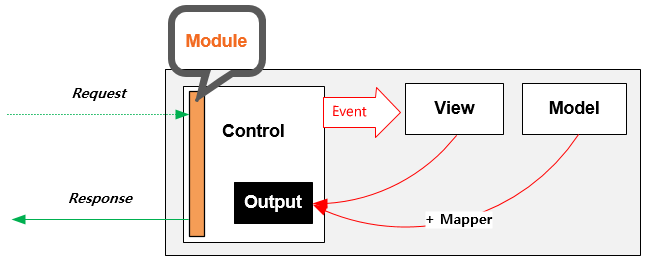
# vhosts.xml - <Vhosts><Vhost><M2><Endpoints><Endpoint>
<Control>
<Module Name="aws_s3-backup">bucket:mybucket; object:/my/desired/key.txt;</Module>
</Control>
<Module>약속된 연동모듈을Name속성으로 로딩한다. 모듈의 파라미터는 값으로 전달한다.
커스텀 에러¶
네트워크 장애 등의 이유로 엔드포인트가 실패하면 디버깅 정보가 제공된다. 디버깅 정보가 아닌 좀 더 우아한 에러처리가 필요할 경우 커스텀 에러를 설정한다.
# vhosts.xml - <Vhosts><Vhost><M2><Endpoints>
<Endpoint>
<Model> ... </Model>
<Control> ... </Control>
<View> ... </View>
<Error ResCode="200" ContentType="image/gif">http://foo.com/default/error.gif</Error>
</Endpoint>
위와 같이 설정하면 엔드포인트가 정상적으로 콘텐츠를 생성하지 못할 때 http://foo.com/default/error.gif 콘텐츠가 200 OK 응답코드로 전송된다.
ResCode (기본: 0)응답코드를 설정한다.0으로 설정한 경우 URL의 응답코드로 설정된다.ContentType의 우선순위는 아래와 같다.ContentType속성 값- 확장자 MimeType
text/plain
Default 엔드포인트¶
요청을 처리할 엔드포인트를 찾지 못한 경우 선택될 엔드포인트를 지정한다.
설정하지 않는다면 404 Not Found 로 응답한다.
# vhosts.xml - <Vhosts><Vhost><M2>
<Endpoints>
<Endpoint> ... </Endpoint>
<Endpoint> ... </Endpoint>
<Endpoint> ... </Endpoint>
<Default>/myendpoint</Default>
</Endpoints>
<Default>엔드포인트의<Path>
<Default> 로 지정된 엔드포인트의 확장모듈 을 이용해 다양한 기능을 손쉽게 구현할 수 있다.
- 기존 URL규칙에 대한 정교한 엔드포인트 분기
- HTTP 요청 조작
- 통계수집
- 인증